Click here for my version 1.0 of Introduction to Arduino comic as a PDF. For a slightly revised version, click here (updated to software version 1.05).

The Arduino Playground has a version of the PDF I prepared with blank word balloons and text fields, and also my script with notes if you want to translate it.http://arduino.cc/playground/Main/ArduinoComic. They also have versions in other languages. If you translate it, please let me know.
Here are links to some of the translations, there’s more on the Arduino site. Thanks everyone!
- in Spanish, by Jose Manuel Escuder
- in Catalan, by Antoni Ubieto
- in Dutch, by Johan Korten
- in German, by Thorben Weber
- in Greek, by Anna Maragkoudaki
- in Polish, by Tomek Maslany
- in Portuguese, by Claudio Miklos
- in Arabic, by Ahmad Y. Saleh
- in Korean, by kocoafab
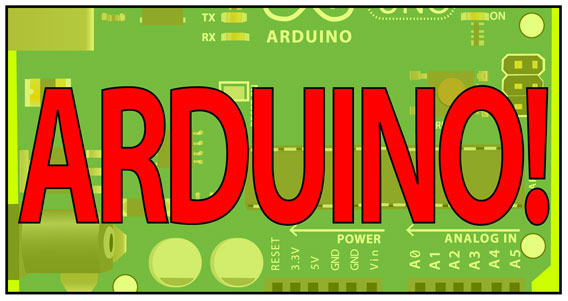
143 replies on “Introduction to Arduino”
Excellent guide! 🙂 I am looking forward for the comic to be available in the android market as proposed by one of the commenter. Its the best way ever to intro people to at least try it (via conversation, during hang outs etc). You have done a great service sir 🙂
You have done a great service “MADAME”!
In the last frame on page 13 (talking about the input from the potentiometer) shouldn’t the values from the A/D converter range from 0 to 1023 (not 1024)?
Great introduction ^^
I found an error!
“a sketch, like a program writen in any
language”
writen : )
Well done Jody this has summed up so well the basic principles of what Arduino is all about with the added bonus of how to actually achieve something with it. Brilliant
I love it – thats just made it so easy wanna get an arduino as soon as possible and start messing about
BIG thanks
Great work !
It’s well explained at the beginning, but when you add at the end the led & the switch why don’t you explain the value of the resistor ?
Good point. To be honest, I thought I could do this in about 6 pages and by the time I got to that point, I wanted to be finished, didn’t think about explaining the resistor. I will add it in in version 2.0.
Very nice for our sons in comPVter kids activity !
My best compliments !
Dino
Awesome work. Thanks for all your efforts and making is so simple to understand.
I would like to translate to Spanish your comic.
Please: How I can help?
thanks
Super job! This should help a lot of folks understand electronics, and in particular, microcontrollers and interfacing them to the real world.
Couple of items you might want to consider in the next rev (if there is one);
1. On page 2. An Arduino is a microcontroller board where MICROCHIP refers to the microcontroller on the board and also a company that makes competing microcontrollers to the ATMEL part that is used on the board.
2. On page 3. A sensor is a device that measures a physical quantity and converts it into a signal, thus a switch can be a sensor as well. So a sensor can be digital as well as analog.
Very good job though. I am forwarding the link to a teacher at a High School that I support with their engineering program.
Scott
Excellent! thanks for this tutorial, it was just what I needed as a start with Arduino. Keep up the good work 🙂
Thanks, someone else pointed this out, will revise eventually.
Wow. That’s great! Can’t wait for more!
Thanks, just the info I wanted, in a nutshell.
excellent work! It made me clear all this about Arduino. I will forward this to my teens.
thnx
I just ordered my Uno yesterday and your guide is the best resource to get me started. Thank you so much!
Great job, lady. Kudos to you for shining a light on such an interesting topic.
Allow me to point out a typo, though:
Page 3, first box – resistor, not resisitor.
Thanks, will fix it.
Hi Jody,
Nice work! Could you make it editable? I would like to translate it to spanish to use it in my classes.
Thanks and regards!
I am in the process of making a version that can be used for translation, someone from the Arduino team is going to translate it into Spanish. When it is done, I will post it here, and try to email you back.
That would be awesome 🙂 thanks again!
Thank you for creating and posting this. I feel grateful to have Arduino explained to me simply and colorfully.
Pretty! and informative 🙂
Hi Jody. Great works! I’ll be using this with some kids..
Maybe add this as a resource??
http://arduino-info.wikispaces.com/ (Feel free to use any material there!)
Regards, Terry King
…On the Mediterranean in Italy
terry@yourduino.com
[…] interactive. Not sure what the significance of the Arduino is? Check out Judy Culkin’s comic to get […]
Dear Jody,
I´m part of a Hackerspace in São Paulo Brazil called “GAROA HACKER CLUBE”.
I want to use your material in a very basic event to explain arduino to our people.
To make that happen i´m translating your book to brasilian protuguese using PDFescape web site.
When done i will send it to you.
All our events are free.
I´m writing to ask for your permission to translate and use the book.
Thanks!
That sounds great, I would love to have this in Portuguese as well. I will be happy to post it here as well as on your site, please send me a copy. This has a Creative Commons License, Attribution-NonCommercial-ShareAlike 3.0 Unported (CC BY-NC-SA 3.0) http://creativecommons.org/licenses/by-nc-sa/3.0/
I’d like to translate it in Italian and use it in my classes. Is that possible? Can I help out in some way?
I’m in the process of getting something together that can be used for translation, I’ll let you know when it is done.
Absolutely fantastic. Great work.
Great! I am a novice in Arduino and I loved your job about the subject. Congratulations!
Hi Jody!
Finished the translation of the comic book to pt_BR. Here is the link:
https://docs.google.com/open?id=0B4nH-dLKWTKmY2M1MDE0MDUtMGMzMi00MjU3LTgzNjUtZGEzYjBlNDMzNTgx
I´m using it in my workshop at our hackerspace : http://www.garoa.net.br
Thank you and sorry if it have some error.
Thanks so much, I am very excited to see it in another language.
Hi!
As i can see, the comic has a cc license, and i want to edit and translate it.
Where can i get the sources?
Thanks
PS: Only as a comment, shouldn’t be posted with the comic? 😀
Hello Jody,
Thank you for the nice work.
As a teatcher, I would like to use the Portuguese BR version of this comic book. Altought Claudio did an excelent job on it, I would like to use it for my Netduino classes, very similar to Arduino, but it would need some changes. Could you please provide an editable version?
Hi Jody,
I just uploaded the Dutch translation to the Arduino site.
Sincerely,
Johan
The Arduino Playground has a version up that I prepared that has blank word bubbles and a script in English. I will put it up here as well, but for now here is the link. http://arduino.cc/playground/Main/ArduinoComic When you have it done, let me know!
Check out the Arduino Playground for the script as a text document and a PDF with blank word balloons and text fields that I prepared to make it easier to translate. http://arduino.cc/playground/Main/ArduinoComic Will put it here too, eventually.
I just downloaded the English version and on page 8 some of the text is not displayed correctly. The first panel has overlapping text in “integrated development” and “IDE”. The second panel has a similar problem with “sketches or programs” (at least I think that is what is intended). The third panel has an issue with “done”. All of these seem to be bold italic text. I don’t see this problem on other pages. I am using Acrobat Pro 6.0, maybe the issue doesn’t affect other versions. I don’t see the problem with SumatraPDF.
Hi Jodyc, Can i link your comic to my site as i am collecting all useful information from the web.
I have a learning disability and have attended beginning arduino calsses. I was stumped and didnt know why. They had not made clear to me the layout of the holes on the breadboard and I was unable to understand the class from that point forward (a very hard hurdle for me to overcome). Thank you so much for your clear explanation of the breadboard layout. It make perfect sense to me now!
Thanks for the great comic. It got a lot of people started at our local Hackspace in Germany.
Here is our German Translation / Deutsche Ãœbersetzung. PDF-Downloads and source-SVGs are in a zip file at the bottom of the page.
Direct Link to the PDF version
It’s updated to show the Arduino 1.0 IDE.
Thanks so much, it is great to hear that.
Thank you! very exciting to have it in other languages. I need to update to 1.0, will do it over the summer.
This is really helpful! I’ve known about Arduinos for years, but this is the first time I felt prepared to actually USE one! Thanks so much — great work!
I’ve just translated and uploaded an Italian version on the Playground page.
I used Inkscape (on linux) for editing importing PDF pages one by one, working with SVG files, exporting back to PDF and joining pages with pdftk.
I had (Inkscape related [1]) issues with exported PDF pages:
– Pages 7 and 8: white rectangle on the LED area (had to replace some images)
– gradients on some other pages
– PDF is much bigger than original
– PDF is not correctly rendered on some platforms (i.e. Android)
Is there some workaround so I can make a better job using free software only?
[1] http://wiki.inkscape.org/wiki/index.php/Current_PDF_Support
Thank is a good question, that I can’t answer now. I will look into it. Thanks for the translation!
Excellent resource!
One very minor quibble, on the page with Ohm’s law there’s an illustration of a simple circuit with 9v battery, wire, momentary switch, and LED. The image of the switch is “over” both wires. Would it be possible to slide the switch graphic to the left just a bit, so it’s only “over” the red wire? This would be match the schematic on the right of the page. 🙂
You make me want to get an Arduino!